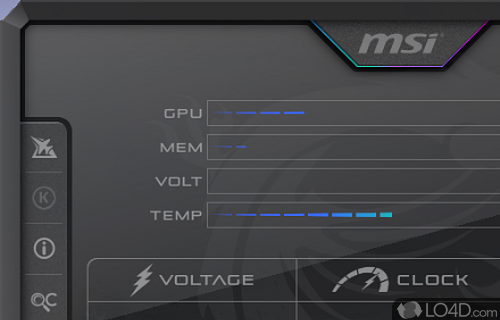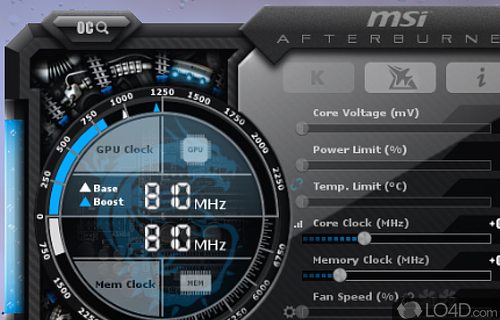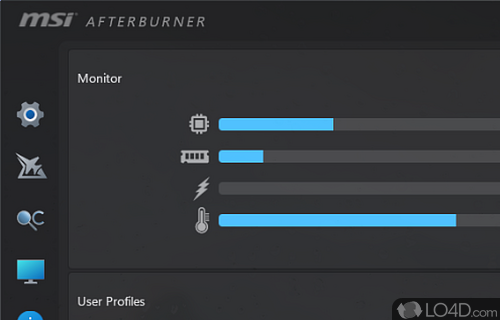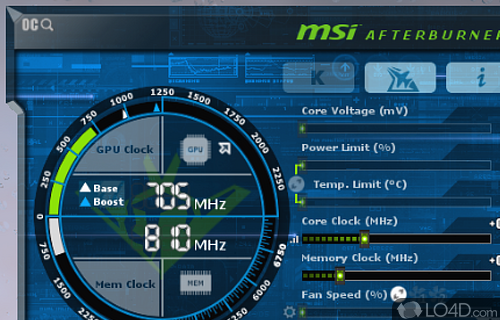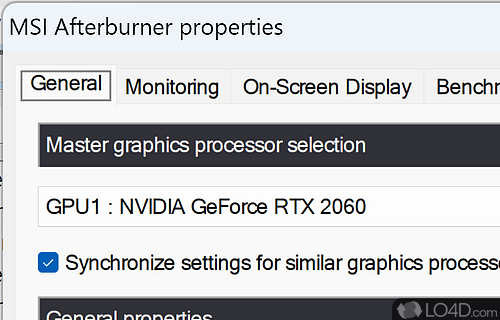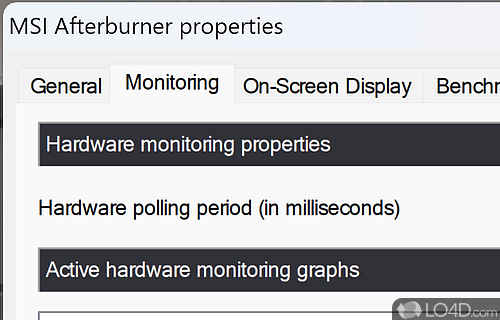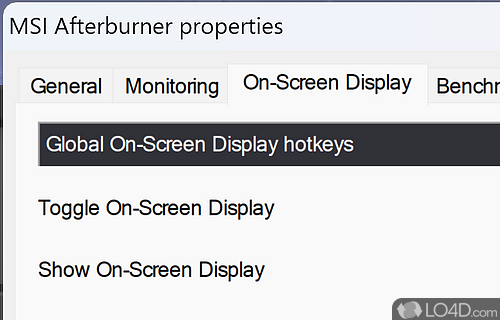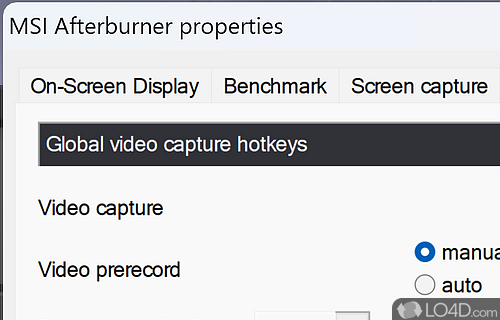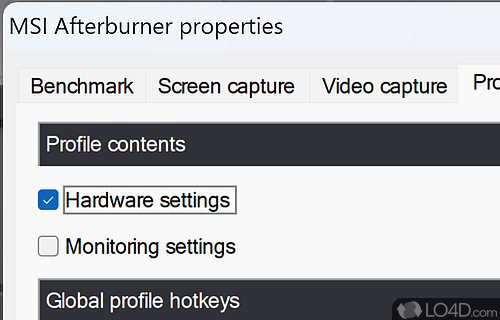Official overclocking application from MSI.
MSI Afterburner is a graphics card utility and overclocking tool for enhancing the performance of your GPU. It's based on the popular RivaTuner utility and supports a wide range of MSI graphic cards, including both AMD and NVIDIA.
The main goal of the software is to allow you to adjust memory clocks, voltages, and fan speed to overcome the original limits set by the vendors. We recommended caution caution when modifying these settings as it can lead to instability issues.
Getting started
The software has a simple and organized interface that can be customized according to your preferences. It automatically detects your graphics card type, driver version, and displays the information in its main window. MSI Afterburner provides important tweaking capabilities such as adjusting the core, shader, and memory clock levels, as well as fan speed control. You can monitor the status of your graphics card in real-time through the Hardware Monitor window and log the information if needed.
The monitor displays graphs of GPU and memory usage, and the core and memory clocks. It comes with some logging options which allow users to track the performance of their graphics card over time.
OC Scanner - One-click overclocking
One of the most useful features of MSI Afterburner is its OC Scanner tool. This one-click overclocking tool automates the process of finding the highest stable overclock settings for your card, giving you a significant performance boost and a smooth gaming experience.
MSI Afterburner supports multiple custom profiles that you can switch to quickly using hotkeys. You can create profiles for various uses such as gaming, graphics and video editing, web browsing and more. The On-Screen Display in the corner of the screen provides real-time information about your system's performance while gaming. The software also has a video capture feature to record your gaming performance, custom fan profiles, and an in-game FPS counter.
Video capture utility
The video capture tool is a feature that allows you to record your best gaming moments or overclocking performance without missing a frame. It's an interesting way to share your achievements with others, whether it's on chat rooms, Discord, Twitch.TV or other platforms.
MSI Afterburner includes a hardware monitor that displays critical hardware information in real-time, including temperature, usage, clock speed, and voltage. You can even display this information on-screen while gaming, so you can keep a close eye on key statistics.
Triple Overvoltage
MSI Afterburner offers an extensive range of customization options to suit your personal preferences. The Triple Overvoltage feature provides precise control over core, memory, and PLL voltages, while the custom fan profiles allow you to control the cooling performance of your graphics card. The in-game FPS counter is also a useful feature that provides real-time information about your system's performance in an on-screen display.
Customization options with full 64-bit support
In addition to all of these features, MSI Afterburner also includes full support for 64-bit applications, multilanguage support, and custom user skins. With these features, you can choose the look and feel of the software that you like best and select your preferred language from the User Interface menu.
To sum it up
In conclusion, MSI Afterburner is a comprehensive graphics card overclocking software that gives you full control over your GPU. With its advanced overclocking tools, real-time monitoring, and custom profiles, this overclocking tool allows you to unleash the full potential of your graphics card. The software is available for free and can be used with graphics cards from all brands.
Overall, it's really cool that MSI has joined some other manufacturers and allowed users to overclock their graphics chips and we expect to see some improvements in coming versions.
Features of MSI Afterburner
- Integrates with Twitch and YouTube.
- Benchmarking: Run tests to benchmark system performance.
- Custom skins: Create custom skins for the user interface.
- Fan control: Customize fan profiles to reduce noise.
- Graphs: Detailed graphs to show performance metrics.
- Hotkeys: Set hotkeys to quickly switch between profiles.
- Low-level access: Direct access to driver internals.
- Monitoring: Real-time monitoring of system performance.
- On-screen display: View performance information on the fly.
- Overclocking: Tweak GPU memory and core clocks.
- Profiles: Save overclocking profiles for different applications.
- System tray: Minimized application to system tray.
- Video capturing: Record and share gaming highlights.
- Voltage control: Adjust voltage to maximize performance.
Compatibility and License
MSI Afterburner is provided under a freeware license on Windows from video tweaks with no restrictions on usage. Download and installation of this PC software is free and 4.6.6.16757 is the latest version last time we checked.
Is MSI Afterburner for Windows 11?
Yes. It can run on a PC with Windows 11 or Windows 10. Previous versions of the OS shouldn't be a problem with Windows 8 and Windows 7 having been tested. It comes in both 32-bit and 64-bit downloads.
Filed under:
- MSI Afterburner Download
- Free Video Tweaks
- Graphics Card Boosting Software
- Software for Windows 11